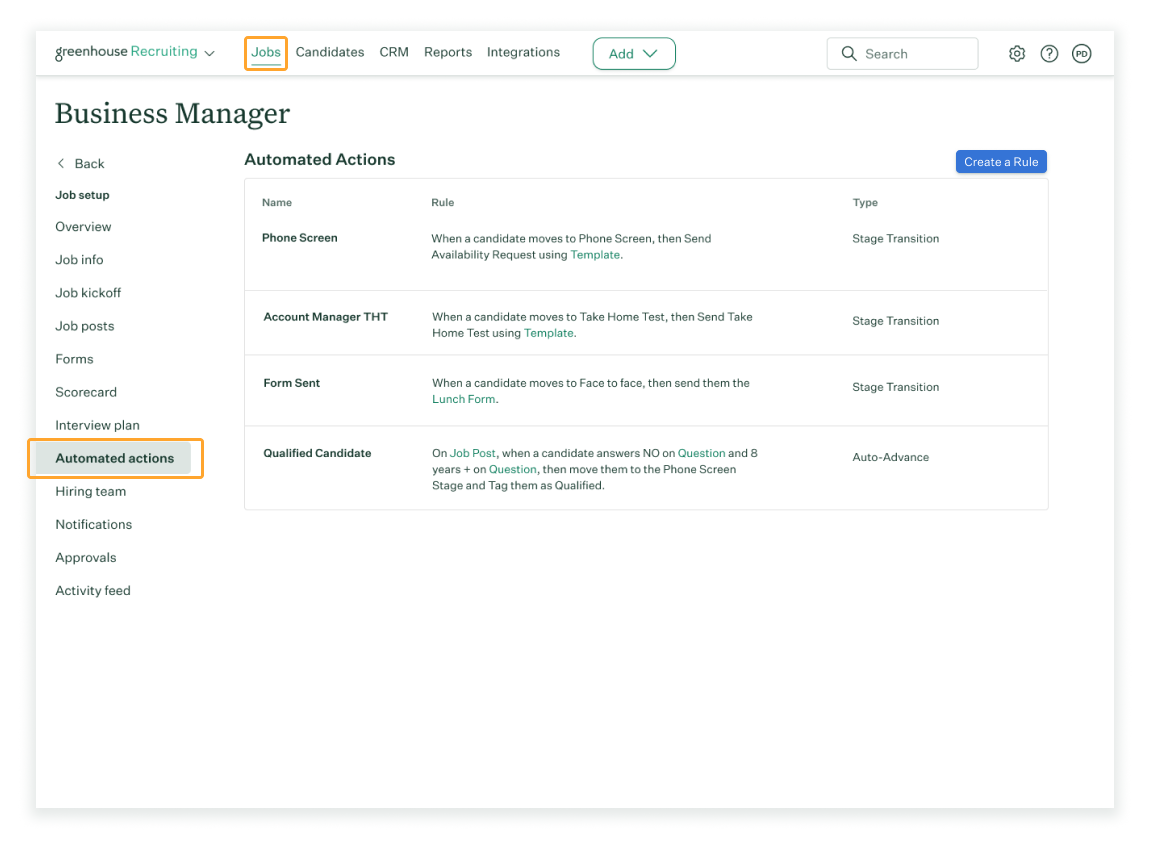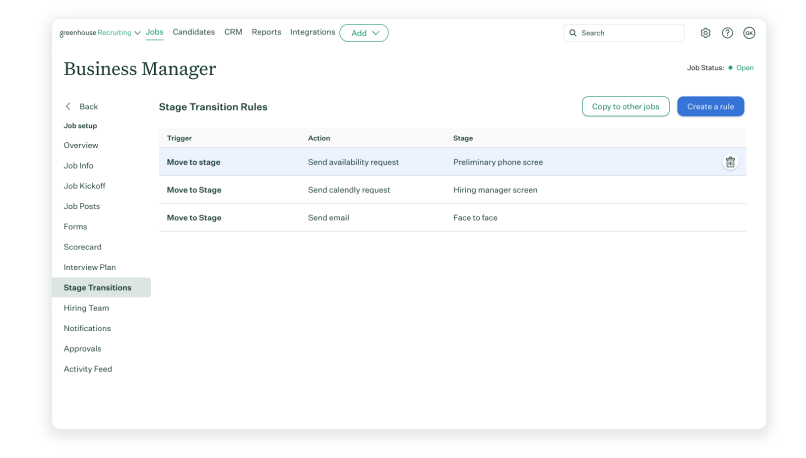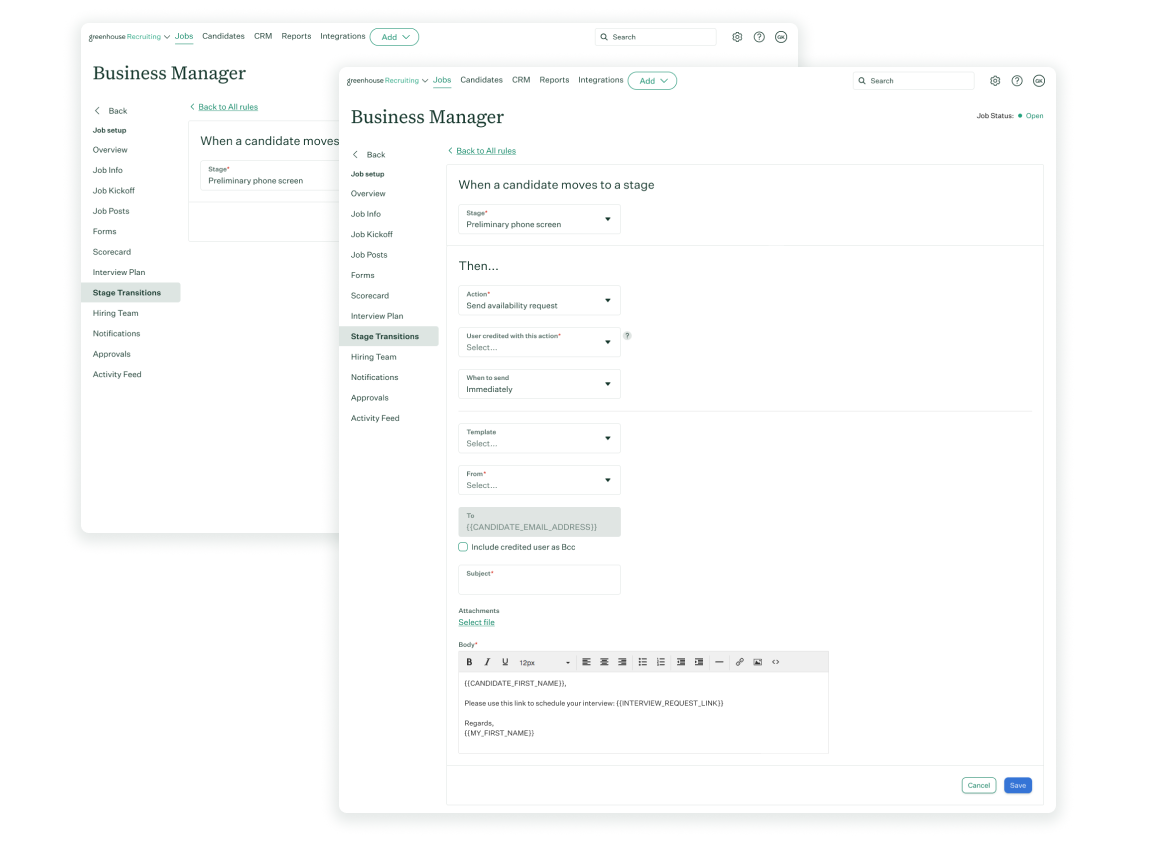Pipeline automation
💡Discover
Background
In 2020, talent acquisition (TA) teams faced the challenge of managing multiple job openings at once, each receiving thousands of applications. Recruiters were overwhelmed by the sheer volume of tasks they needed to handle simultaneously.
Research
We spoke with 15 customers and reviewed internal feedback from sales, customer success, and support via UserVoice and Gong. We also explored data using Heap and Pendo.
Our research revealed three key insights:
• Moving candidates through pipeline tasks is very manual
• Recruiters largely do pipeline tasks in bulk
• Pipeline actions happen consecutively — linked actions
Target Audience
✏️ Define
How might we reduce the time recruiters and coordinators spend on manual tasks?”
Our goal was to automate recurring, linked actions to cut down on manual pipeline work, enabling hiring teams to screen candidates more quickly and reduce the time to hire.
Competitive and comparative analysis
Automation using triggers and actions was becoming a standard workflow across SaaS products.
🎨 Design
Design decisions to make
Who sets up the pipeline automation rules?
Where should this live in the product—across all jobs or for individual jobs?
How does the user know automation is scheduled?
What happens if one automated action triggers another?
When should the automation occur after the trigger?
Who gets credit for the action?
Exploration
To explore these questions, I sketched out different options, focusing on how to organize and group the rules into triggers and actions.
3 High level concepts:
Org level actions
✅ PRO: Set it up once and forget it.
❌ CON: Larger organizations may want more granular settings at the job level.
⭐️ Per job actions
✅ PRO: More flexibility for individual roles and recruiters.
❌ CON: More manual effort required to create rules for each job.
Object level actions per job (rejections, stages, posts)
✅ PRO: Rules are created in the context of where the user is in the workflow.
❌ CON: Lack of high-level visibility of all automated actions, which could lead to inefficiencies or bias in the flow.
🚚 Deliver
How do you create the rule?
How do you indicate that an automated action is taking place?
Outcomes
Initial adoption metrics:
Goal: 25% of customers setting up at least one pipeline automation.
Outcome: 45% of customers had created at least one pipeline automation within the first six months!
On average, each job had two stages with pipeline automations.
Our initial test was a success, proving the MVP and giving us the confidence to expand the framework. Over the following year, the team added more than eight different automated actions within the flow, continuing to build on the original framework.