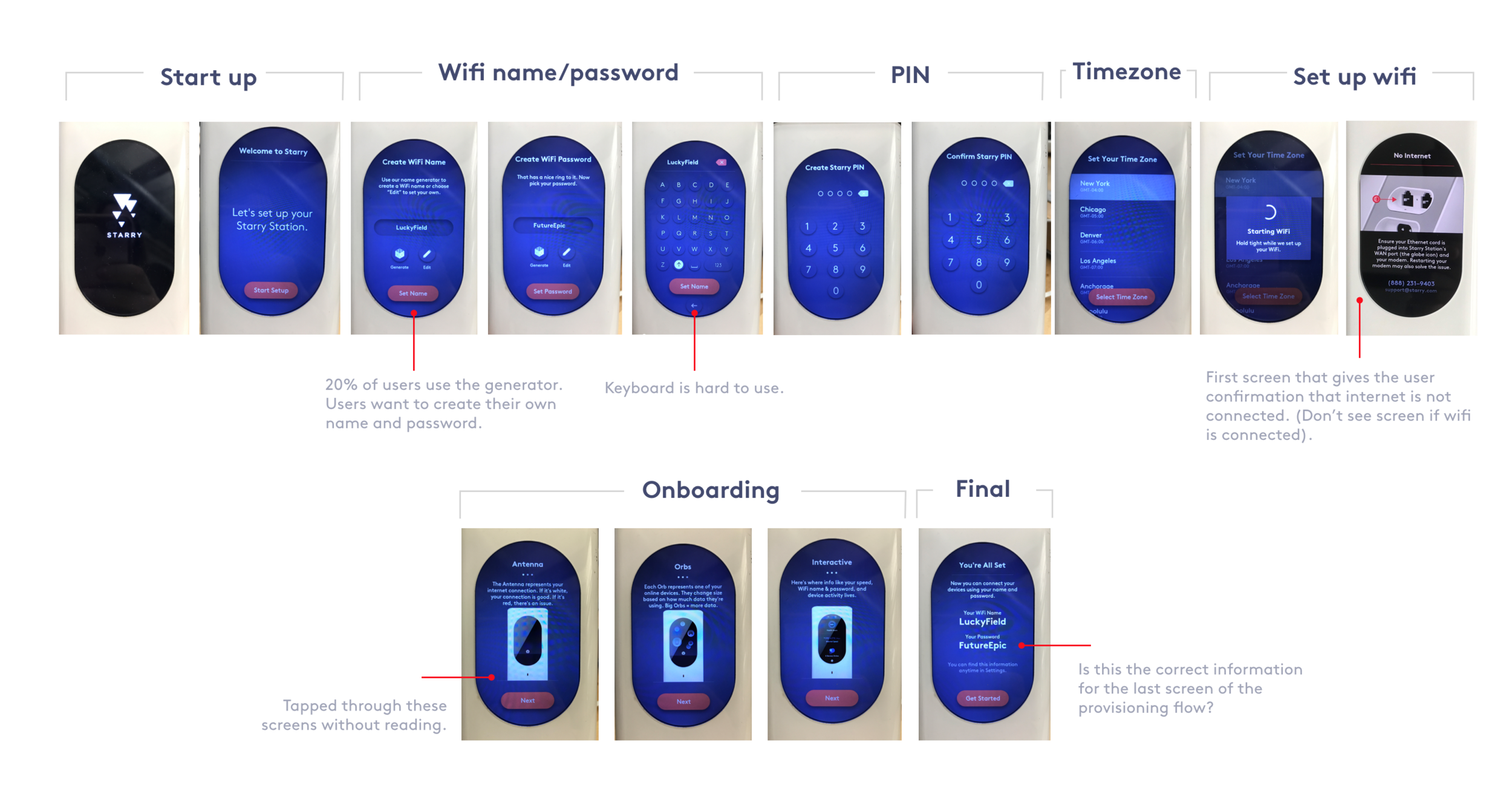Starry Station Provisioning
In early 2017, Starry began to roll out internet to peoples homes. Installers were hired to get each subscriber wired up and connected to the ‘Station’ router. The install process was taking approximately 2 hours to complete—which was far too long.
Goal
Streamline the installation process into a 1 hour window.
Research
As a first step, I shadowed a few installers on their jobs and documented their day. Each install was a multi step process and only the portion was within the home.
We uncovered a few pain points. Some were simple solves like making sure to tell the customer to find their wire box in their home before the tech arrives. But, the big issue was with the format of the station booting up and getting online. Acknowledging the internet was connected as the last step in the flow forced the installer to tap through the users portion quickly and find out if their job was complete.
Results
There were two major issues with the current provisioning flow. It needed to be streamlined and reorganized. Most importantly, we needed to establish an internet connection upfront for the installers. And there were a few functionality issued that needed to be fixed including an updated keyboard.
Reorganizing provisioning
There needed to be two separate parts to the flow with a clear pass off point for an installer to know when their job is completed.
Part A:
Provide installers help establishing an internet connection. Give them detailed diagnostics screens if there are errors so they know exactly where the internet is failing.
Part B:
After the installer completes their work a customer is greeted with a personal branded message “Welcome Samantha.” This is the clear indicator that it’s their turn. The installer understands that there job is complete. It is now time to pass the station off to the user to complete the on boarding screens.
Updating the Keyboard
From the installers feedback, we learned that customers complained about the keyboard, but yet, only 20% of users were choosing to generate their WiFi name and password. How come? Why were they using a poor functioning keyboard more than the generator? Should we create a better keyboard or a better generator? We brought in 10 users to survey their thoughts and understand how they would use the selector.
WiFi Name Generator
First, we showed the users 4 different generator options. The current UI, a version where generate and edit are of equal value, choose your own adventure and adding a value prop to the generator (security).
The test provided us with valuable feedback. Users like to see the generator because they find it fun and playful, but may not use it. They enjoy clicking the button and seeing what options are available. They are more likely to generate a WiFi name than a password because they feel their own password is more secure. They leaned towards option 4 because it lead with the generator, provided a sense of value but still made it easy to edit. 3 people even paused on it saying maybe they will use the generator if its more secure. We decided option 4 was the winner.
Keyboard Test
On a small oval screen, Starry had previously opted for an ABC keyboard to maximize tap space. The issue of using an ABC keyboard is that its unfamiliar. Users have a hard time knowing where the letter they are looking for. I was convinced a QWERTY keyboard would be better even if it was smaller.
We asked the 10 users to type the word "invisible" into both keyboards and recorded each users’ hand movements. Interestingly, on the ABC keyboard, each user paused when trying to find the "v" and "S" noting their frustration. Everyone successfully tapped on the QWERTY keyboard without mistake, stating that it was much easier to use.
The results showed that reducing cognitive load was more important than tap size. This provided enough confidence that creating a keyboard for station was the right thing to do.
Final results
We successfully updated both the organization of provisioning and the keyboard usability. Our installers are having a much easier time setting up the internet. We finally brought the installation down to a 1-hour window.
Starry internet press on the launch